First, you’ll need the Consolas font. If you’re not currently running Windows Vista, then you’ll need to get it via the PowerPoint Presentation Viewer, which will install Consolas, among other nice Vista fonts. (Or, if you have Visual Studio 2005 or 2008, you can just grab the Consolas Font Pack for Microsoft Visual Studio 2005 or 2008)
Once you have this font installed, open up Registry Editor (regedit.exe) and navigate to the following key, as shown below:
HKEY_LOCAL_MACHINE\SOFTWARE\Microsoft\Windows NT\CurrentVersion\Console\TrueTypeFont\
Then, right click in the blank area and choose New > String Value.
Double click this new value and enter the following information:
Name: 00
Data: Consolas
Your window should now look like this:
Once this is done, open a console window (cmd.exe) and choose Consolas from the Font tab:
Thanks to Scott Hanselman’s Computer Zen for the tips on how to set this up! 🙂
Update: There seems to be an easier way to do this, as I just found from the IEBlog:
Bryn Spears on the Internet Explorer team gave me the following simple instructions to turn on Consolas in the CMD Window:
reg add “HKEY_LOCAL_MACHINE\SOFTWARE\Microsoft\Windows NT\CurrentVersion\Console\TrueTypeFont” /v 00 /d Consolas
logoff
Note: In Windows Vista, you need to run the reg command from an elevated command prompt.
When you log back in, Consolas will be an option in the “Command Prompt” Properties. (n.b., Bryn tells me it actually shows up before you relog, but it won’t work.)



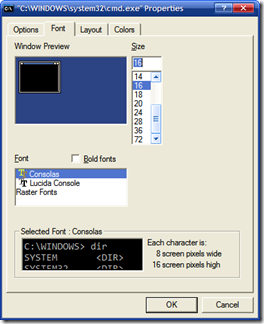
I’ve tried this ending in not seeing consolas in font list. Here is another way achieving this:
http://rxwen.blogspot.com/2010/03/change-command-prompt-font.html
There’s a file around in the net, called “Consolas for Windows XP.exe”. It is an installer, that installs the fonts and does the Registry settings.
Hotfile is one place to get it:
http://hotfile.com/dl/107527824/30653b2/Consolas_for_Windows_XP.exe.html