Huzzah! I finally fixed the E18 error I’ve been experiencing on my Canon PowerShot SD450, which prevented my lens from extending when the power was turned on, and the fix wasn’t nearly as difficult as I had expected. I’ve even snapped some shots of the process so that you can follow along at home, and fix your own camera if you are experiencing the same problem that I was.
 If you’re not yet familiar with the E18 error, check out this information on the topic from Wikipedia:
If you’re not yet familiar with the E18 error, check out this information on the topic from Wikipedia:
The E18 error is an error message on Canon digital cameras. The E18 error occurs when anything prevents the zoom lens from properly extending or retracting.[1] The error has become notorious in the Canon user community as it can completely disable the camera, requiring expensive repairs.
This is a fairly prevalent problem with the PowerShot cameras, and a class action lawsuit was filed (but dismissed) against Canon:
A Chicago law firm, Horwitz, Horwitz & Associates, has already filed a class action,[4] while the law firm of Girard Gibbs & De Bartolomeo LLP are investigating this camera flaw and may issue a class-action lawsuit against Canon.[5] There is at least one other.[6] Although the suit was dismissed in a court of law, the plaintiffs are appealing.
Fortunately, at least in my case, the fix did not require returning the camera to a Canon repair facility or having to take unreasonably complex steps.
My solution for the PowerShot SD450/IXUS 55 follows:
(You’ll need a very small Philips head screwdriver, #00, to remove the screws)
- There are six screws holding the metal frame of the camera body together, two on each side, and two on the bottom. Remove all screws, pop the strap-hook plate (sorry, probably not the most technical term there), then gently lift the front plate off by pulling up from the bottom, and remove the back plate in the same fashion. These should come off relatively easily. This is what the camera should look like as you remove the plates:



- Now, looking from the top of the camera, you should see a small motor on the left side, as shown below (it’s beneath the cable with a “22” written on it):

- Take your screwdriver (or another small instrument) and gently try to rotate the plastic piece attached to the motor on the left side, as shown below:
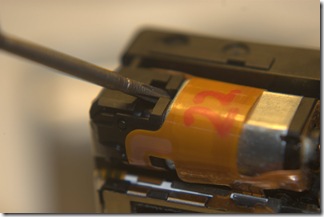
- At this point, try placing the battery back in the camera (if you have removed it), turn the camera to one of the capture modes, and press the power button. If all went well, your lens should now be able to extend and retract properly.
Further information (and other repair tutorials) are available at the following locations:
- Canon PowerShot A70 Error E18 Fix (Translated from Bulgarian)
- Canon E18 repair guide for SD300 [PDF]
- CNET: Digital cameras: Fixed my SD450 e18 error
- Canon and the E18 Error / Lens Error, Restart Camera
- Canon E18 Error Dialog
- Canon E18 Error: Repair Instructions
- E18 Error
- E18 – Repair Guide part 1
Unforunately, the site that had the most comprehensive information about this issue, e18error.com, seems to be down for the time being. Here’s a quote from their site that I saved in another blog post before the site was taken down:
HOW IT ALL WORKS:
Canon E18 error happens when the lens gets stuck while trying to extend. The camera will beep a few times and the LCD will display a little E18 in the lower-left corner. The lens gets stuck in the extended position, and refuses to move either to focus the lens or to retract when powered off.Apparently, people who posted about this incident on forums say they had to send the camera for repair and that Canon has horrible customer support and response time.
Here is how the E18 error looks like. You just get a black screen with small “E18″ sign in the lower-left corner:
The problem usually happens because dirt or sand get into the lens mechanism. But it seems that more and more people are showing, who took great care of their camera, and still started receiving E18 errors.
Please share your experiences with this fix, or the E18 error in general, in the comments below. Thanks for reading!